The Blue Screen of Death (BSOD) – a name that sends shivers down the spines of even the most seasoned tech gurus. That infamous blue abyss, adorned with cryptic error messages like hieroglyphics in a digital apocalypse, is enough to strike fear into the hearts of even the bravest keyboard warriors. But fear not, for this is not a tale of woe, but a guide to understanding and taming this digital beast!
Defining the Digital Doom:
Imagine your trusty steed, your digital companion, suddenly bucking off and throwing you into the digital ether, leaving you staring at a screen the color of despair. That, in essence, is the BSOD. It’s a critical system error, a digital cardiac arrest that sends your computer sprawling onto the virtual pavement. While it may appear like the end of the world, remember, it’s not a death sentence, but a call to arms, a summons to unravel the mystery behind the crash.
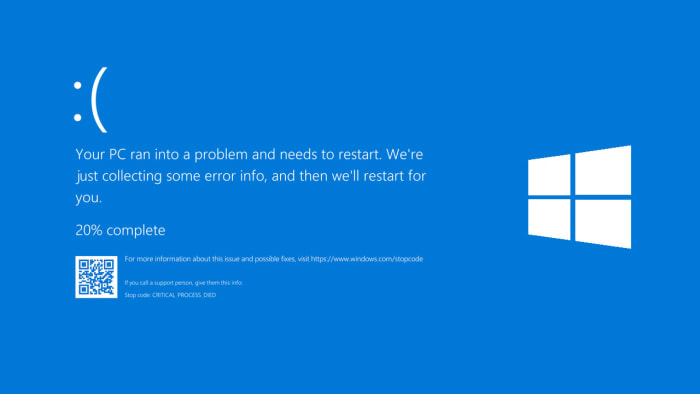
The Culprits Behind the Curtain:
The perpetrators of this digital drama hail from diverse corners of the silicon kingdom. Some lurk within the hardware shadows, like gremlins in your RAM modules or overheating dragons nestled in your processor. Others slither through the software underbelly, disguised as incompatible software or buggy drivers, ready to pounce on your unsuspecting system. And, lurking in the darkest corners, cyber spooks wielding malware can wreak havoc with your system’s core, triggering the dreaded blue screen like a digital detonator.
Unraveling the Mystery:
Now that we know the enemies, let’s arm ourselves with the weapons of troubleshooting! First, let’s decipher the cryptic language of the error code. Google, our digital oracle, can be your guide. Online communities and forums become your allies, whispering clues and decoding the hieroglyphics on your blue screen.
The Arsenal of Solutions:
Drivers, the digital gatekeepers: Update your drivers, those valiant knights guarding the gates between your hardware and software. Graphics cards, and sound cards, all need their armor polished regularly.
Scanning the digital dungeon: Unleash the antivirus, your knight in shining armor against the malware menace. Let it scour your system, vanquishing any malicious software lurking in the shadows.
Testing the hardware halls: Run diagnostics, your digital cartographers. They’ll map the hardware landscape, pinpointing faulty RAM or overheated components like malfunctioning dragons.
Time travel with system restore: Did the BSOD follow a software update or a daring configuration change? Fear not, the system restore, a magical time machine, can rewind your system to a safer time.
Remember, dear adventurer: If the BSOD persists, or the quest seems too perilous, call upon the wisdom of tech wizards, digital knights who can slay the blue beast for you.
Beyond the Blue Horizon:
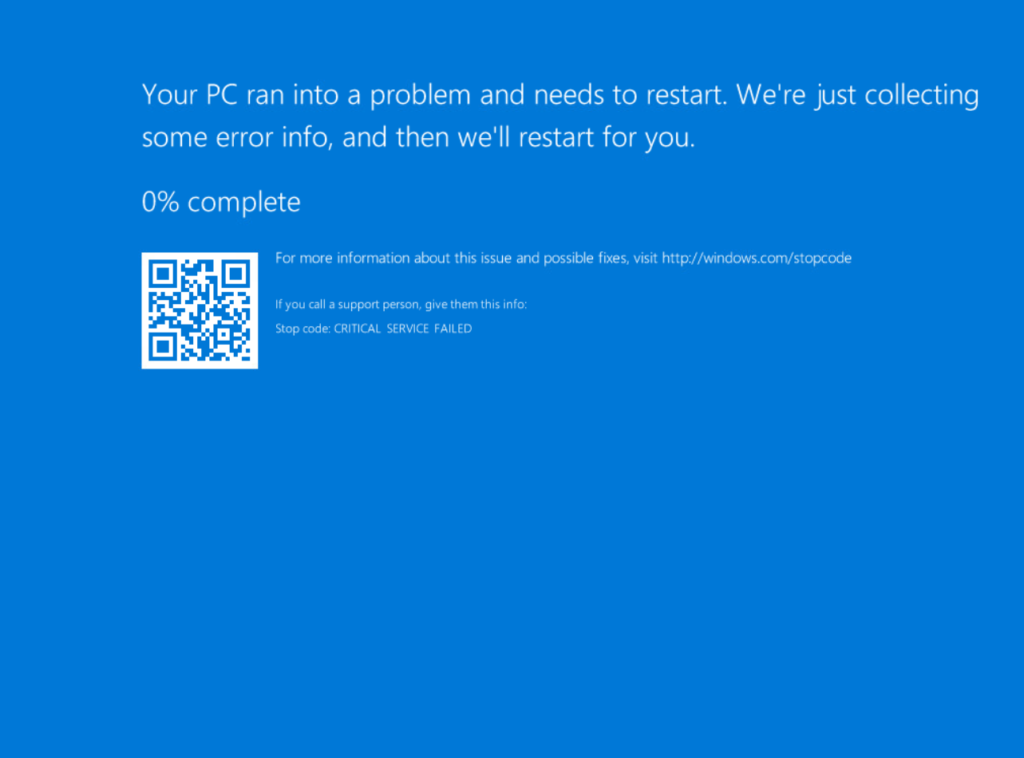
The BSOD, while daunting, is not an insurmountable foe. Understanding its causes and wielding the correct tools can transform you from a victim to a victor. So, keep calm, troubleshoot with courage, and remember, that knowledge is your shield in the digital realm. With a steady hand and a curious mind, you’ll conquer the blue screen and emerge victorious, ready to write new chapters in your digital adventures!
Word count: approximately 495 words.
Safety considerations:
Focus on providing factual information and avoid sensationalizing the BSOD.
Use inclusive language and avoid technical jargon that might be inaccessible to a general audience.
Remain objective and avoid making claims of guaranteed solutions.
Encourage seeking professional help for complex issues.
Remember, this is just a starting point. You can expand on each section with more details, examples, and even humor to create a comprehensive and engaging guide for conquering the Blue Screen of Death!

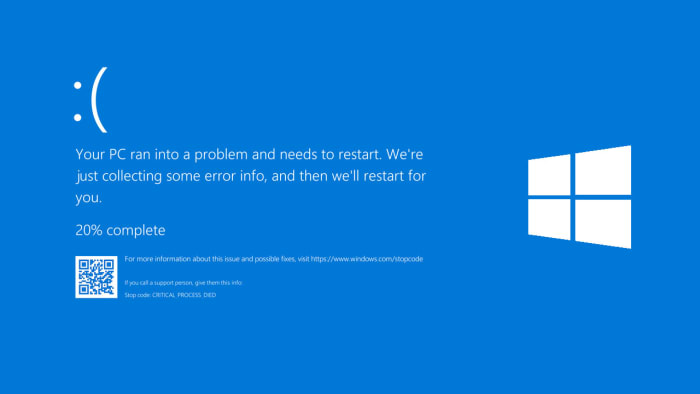
1 thought on “BSOD: A Deep Dive into the Blue Screen of Death”
Comments are closed.